Infor CRM v8.3.0 Released
Released: 06-Apr-16
Infor CRM v8.3.0 - CRM for the mobile world
We have also tested this release on Windows 10 Insider Preview – check out our results in this document!
Summary of what has changed in Infor CRM 8.2:
- Enriched User Interface and behaviors with adjusted text boxes, grids, navigation menu and personalization options.
- New import tools for contacts and accounts using CSV, Outlook, and other delimited file formats with configurable field mapping.
- New filters and new metrics via Web Admin roles.
- Developments with Group Manager allowing you to share groups and group ownership, delete groups, and reassign groups.
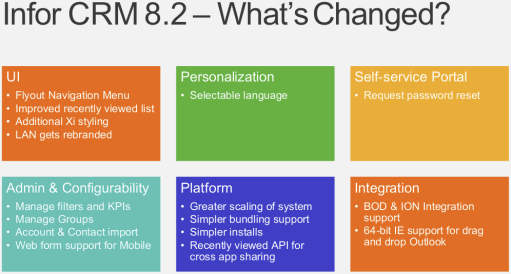
Xbar 1.2 – use Infor CRM right within Outlook !
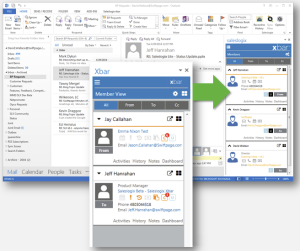
Mobile 3.3 – Rich content on any mobile device

Key Highlights of Infor CRM v8.1:
- The left side menu panel has ability to be collapsed for increased usable space.
- It can be returned using the 3 line configure ‘hamburger’ icon and then pinned if you want it to operate like prior versions.
- You can easily import contacts and accounts using CSV, Outlook, and other delimited file formats.
- The new import tool provides a number of configurable file options, including field mapping for the user interface.
- Wizard driven, similar to the current Lead Import Wizard
- Allows users to create new filters and metrics from Web Admin thus reducing customisation hassles (using Application Architect)
- Found under Administrator tab:
- Create a filter from “Filters” tab
- Create a metric from “Metrics” tab
- Allows users to manage groups via Web Admin role and allow access to: Group sharing, Group Ownership, Deleting Groups and Reassigning groups
- If a user forgets their username or password, self-service feature has been added for easy accessibility for getting into Infor CRM
- Enables the user to change the language, without changing browser settings.


